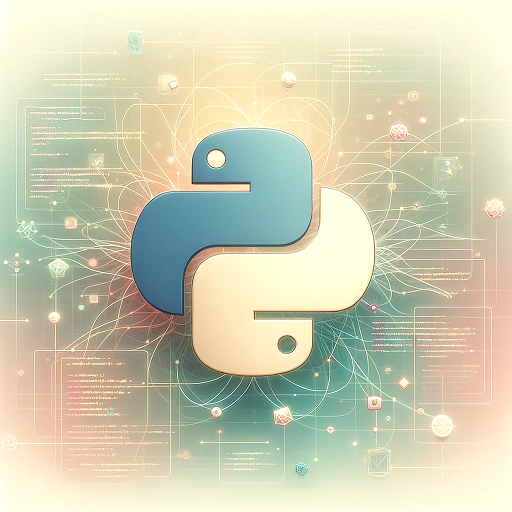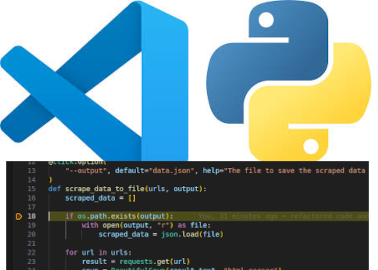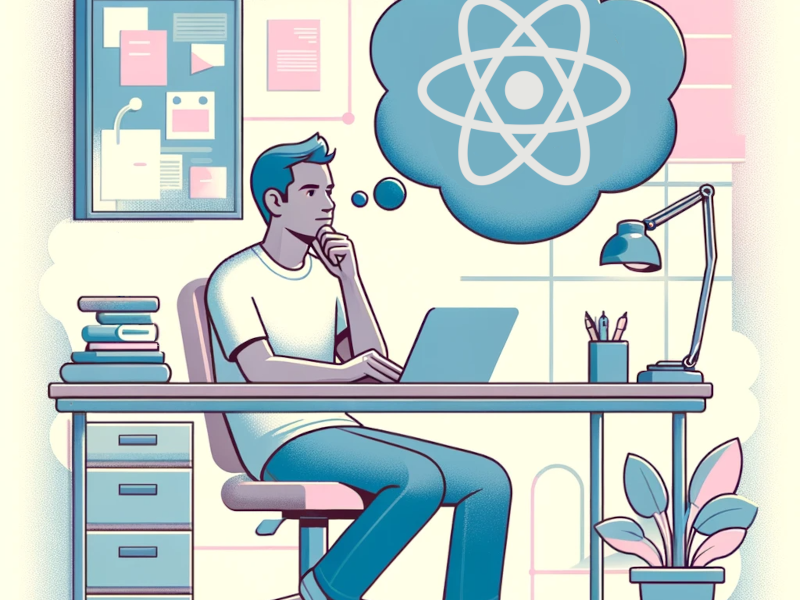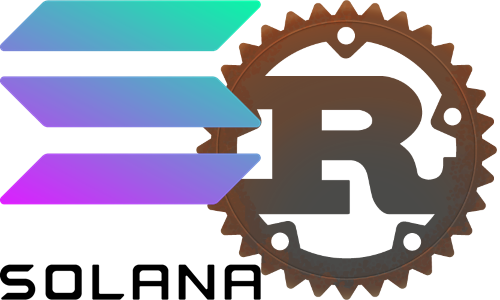Tim
Python Web Scraper: super easy basics for beginners
In this tutorial, we will learn Python programming by working on a beginner project: a Web Scraper. With this project we will learn the basics of web scraping: A web scraper is a tool that gathers data from web sites to be used in an application. For example, news, prices on a store’s website, event information on an event page, etc. That data can then be used for analysis, reporting, to train an artificial intelligence (AI). A web scraper might sound like a big and difficult project but we will begin small and slowly build it up. We will start…
Visual Studio Code debugger for Python: how to use
In this tutorial, you will learn how to use the Visual Studio Code debugger for Python. Knowing how to use a debugger is a valuable skill for when programming. But a debugger is also very useful when you’re learning how to program. We will learn the basics of using a debugger and see examples of how it can help you learn programming. I have another useful beginner tutorial for Python about virtual environments: Python Virtual Environment (venv): easy guide for beginners. Contents1 What is a debugger?1.1 Breakpoints1.2 Conditional Breakpoints1.3 Step over/into/out1.4 Viewing the call stack1.5 Watch expressions2 How to use…
Python and React Web App for beginners: start now
In this tutorial, you will gain programming skills by learning how to build a Python and React web app from scratch. Namely, we will build a simple app for writing notes. We will learn what a back end is and what a front end is. The app we are going to build will have a Python back end and a TypeScript React front end. The back end can process and store data, and it also handles requests from the React front end. Our project’s front end will let users see and edit the data. Because this tutorial is aimed at…
Create your first React web app: easy basics
In this tutorial, you will learn how to create your first simple React web app using TypeScript. You will learn how to set up the project, what all the parts are, and how to add components and some interactive elements. I wrote this tutorial as a basic foundation to help you on your way before you dive into bigger tutorials. We will go through each file and explain its purpose. By the end of this guide, you’ll have a solid understanding of how React is set up. Contents1 In this tutorial2 Prerequisites3 What is TypeScript?4 What is React?4.1 React components4.1.1…
Python Virtual Environment (venv): easy guide for beginners
When diving into Python programming, one of the most useful tools you’ll encounter is the virtual environment, often referred to by its tool name venv. A virtual environment for Python is used to manage the dependencies of Python packages. Even though beginner Python programmers might not be concerned with dependency management. And some might not even be aware that it could be a problem. However, it will save you a lot of headaches if you get into the habit of using virtual environments for your projects as soon as possible. What is a Virtual Environment? In Python, a virtual environment…
How to install node version manager (nvm)
This short tutorial will explain how to install node version manager (nvm) on Windows or Linux and Mac OS systems. Node Version Manager is very useful when working with node.js based projects Contents1 What is Node Version Manager?2 Why developers like nvm3 Installing nvm on Windows3.1 Download nvm for windows3.2 Install nvm3.3 Verify the Installation on Windows3.4 Important notes4 How to install nvm on Linux or Mac OS4.1 Open your Terminal and download nvm4.2 Update your System’s Environment4.3 Verify the Installation5 How to use nvm to install and switch between Node versions5.1 Install Node.js5.2 Switch Between Node Versions5.3 List Installed…
Solana wallet with Rust: get started now
In this tutorial, we will learn the basics of Solana development by programming a software wallet with Rust. What is a cryptocurrency wallet? A cryptocurrency wallet’s primary function is storing keys that allow you to send and receive cryptocurrency, in this case, Solana. This wallet can be a device or software program. For this tutorial, we will write a Solana wallet with Rust that can generate keys and perform actions. With our wallet application, we will be able to: All this using Rust code. To help us easily connect to Solana RCP servers we will use Solana crates like: solana_client…
Rust SQLx basics with SQLite: super easy how to
In this tutorial, we will learn the basics of using the SQLx crate with Rust and SQLite. The SQLx crate is an async pure Rust SQL crate featuring compiling time-checked queries. However, it is not an ORM. We will look at how to create an SQLite database and do SQL operations on it with SQLx. After we complete this tutorial we will have a good understanding of the basics for using SQLite databases in our future Rust projects using SQLx. The repository with the finished project can be found here: https://github.com/tmsdev82/sqlx-sqlite-basics-tutorial. Another rust and database-related article can be found here:…
Solana transactions per second: how to with Rust
In this tutorial, we will learn how to count Solana transactions per second (TPS) using the Rust programming language. We will look at how to connect to the Solana blockchain API using the Solana SDK crates. Using this simple program we will learn some basics about using the Solana crates for Rust. Our program will count non-vote transactions over the course of some time period and then calculate the transactions per second. The repository with the whole project can be found here: https://github.com/tmsdev82/solana-count-tps Contents1 What is Solana?2 Prerequisites3 Project setup4 Connecting to a Solana RPC server4.1 Get Solana core version4.2…
Image input web Rust Yew app: Learn now
In this tutorial, we will build an image input web app with pure Rust and WebAssembly. We are going to use frontend framework Yew. With our Yew UI, a user will be able to select an image and submit it to the frontend app. Our frontend code will then produce an inverted color image and ASCII art based on the image. Just to demonstrate how to process the image data and do things with it. We will use the Rust front-end framework called Yew to help us create the user interface. For the image manipulation, we will be using the…