In this short article, we look at an option for an easy way to set up an Ethereum node connection and a wallet. We will also look at how to get test Eth for testing purposes. These are the things we need to test and use the applications that interact with the Ethereum blockchain. Which we will develop in other articles.
The easiest way is to use services and apps. In this article, we will look at infura.io for Ethereum node connections and metamask for wallets.
The information in this post is a prerequisite to follow my article on Rust Web3 basics: Rust Web3 connect to Ethereum blockchain: how to
Easy Ethereum node connection endpoints
If we want to be able to interact with the smart contracts on the Ethereum blockchain, we need to connect to an Ethereum node. We could set up an Ethereum node on our local machine. However, there are also services you can sign up for to get access to a node. For example, infura.io:
The World’s Most Powerful Blockchain Development Suite
Our suite of high availability APIs and Developer Tools provide quick, reliable access to the Ethereum and IPFS networks so you can focus on building and scaling next generation software.
With infura.io you can sign up for a free account and create a project. Which will give you endpoints to connect to with your applications.
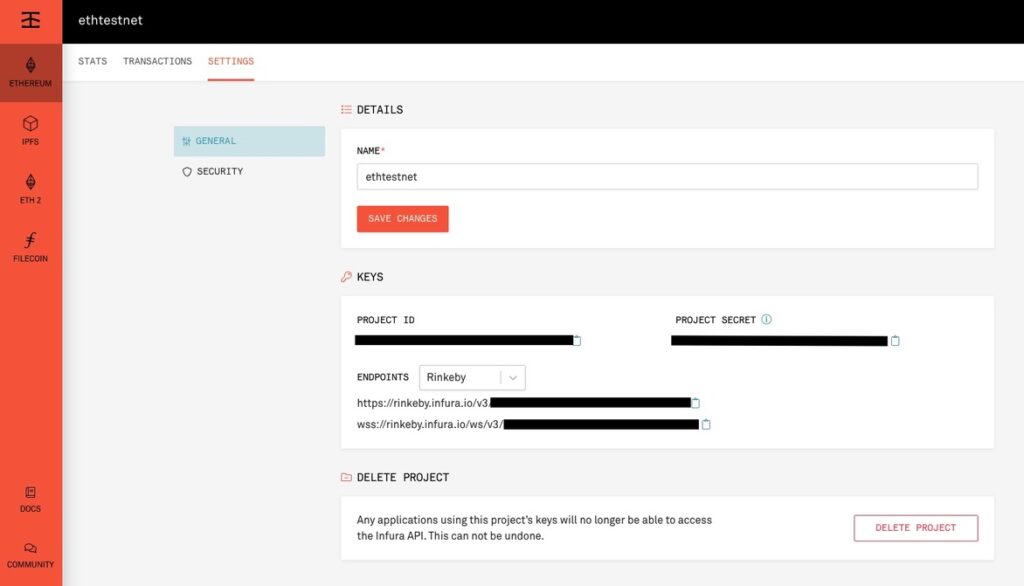
As you can see in the screenshot, next to “endpoints” it says “Rinkeby”. Rinkeby is an Ethereum network for testing purposes.
With the free plan, we are allowed to make 100,000 requests per day. Which is quite a lot when you are starting out! We can enable security on the endpoints requiring a secret to be sent with a request. Next to that, we can also make use of JWT for requests.
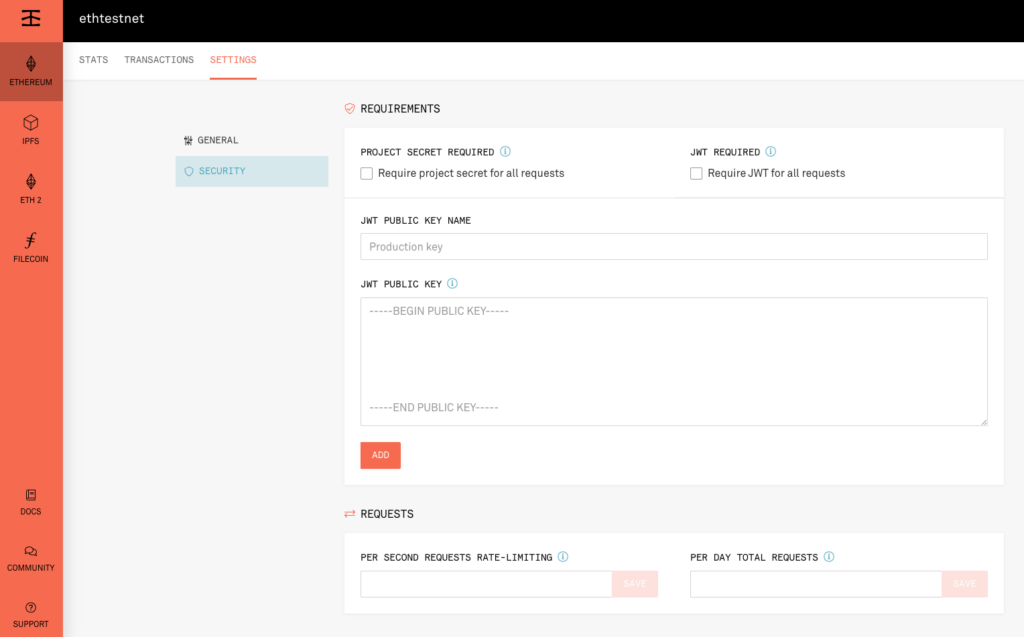
Easy set up crypto wallet with metamask
For most meaningful interactions with the Ethereum blockchain, we need tokens. In particular, Eth of course! Before we get fake Eth for testing purposes we need a crypto wallet to hold the eth. One of the most popular and easy-to-use crypto wallets is metamask.
A crypto wallet & gateway to blockchain apps
Start exploring blockchain applications in seconds. Trusted by over 1 million users worldwide.
Metamask is available as a browser extension and as an app for your phone. After installing you have to create a wallet and then you can select a network:
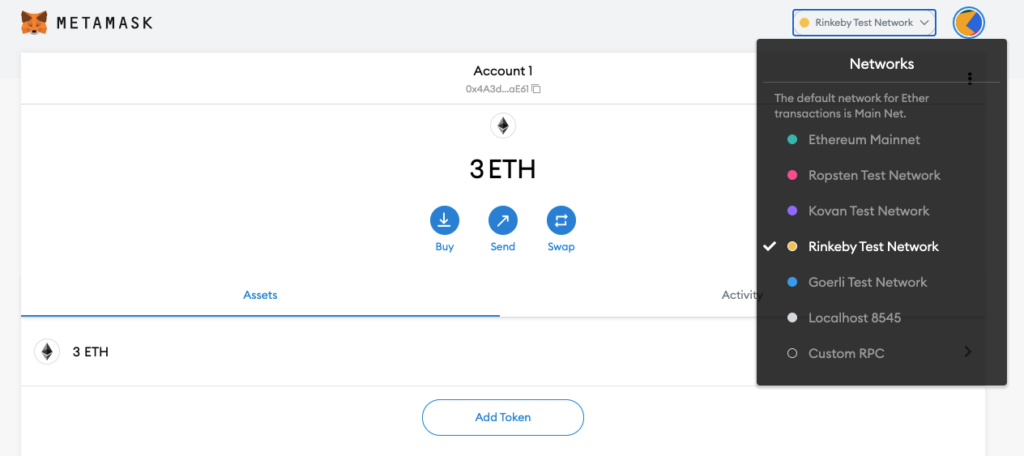
The Rinkeby Ethereum test network and getting Eth
The Rinkeby network is an Ethereum network used for testing purposes. Unlike the main Ethereum network, this network is based on proof-of-authority. We will be using the Rinkeby network for most of the articles about developing apps that interact with the Ethereum blockchain.
Now that we have a wallet to store our Eth, we can request fake test Eth from the Rinkeby crypto faucet. You can find the procedure for requesting Eth from the Rinkeby network on this page. In summary: it requires making a social media post (twitter or facebook) that includes the address of your crypto wallet and sending the URL to the post to the faucet form. Copy the address from your metamask app.
Conclusion: set up easy Ethereum connection and wallet
We have set up an account for an Ethereum node connection and have a crypto wallet with (fake) Eth in it. Using these things in future articles, we can develop and test applications that interact with the Ethereum blockchain. We will be using the Rinkeby test network so that we do not have to worry about losing any actual money while developing our apps.
If you are interested in using Rust for Web3 development please read my article that explains some basics: Rust Web3 connect to Ethereum blockchain: how to